Add Watermark to PDF
Processing PDF
Please wait while we add your watermark...
About PDF Watermarking
This tool allows you to add text watermarks to your PDF documents:
- Customize text, size, and opacity
- Choose from different colors
- Set watermark direction (diagonal, horizontal, vertical)
- Apply to all pages automatically
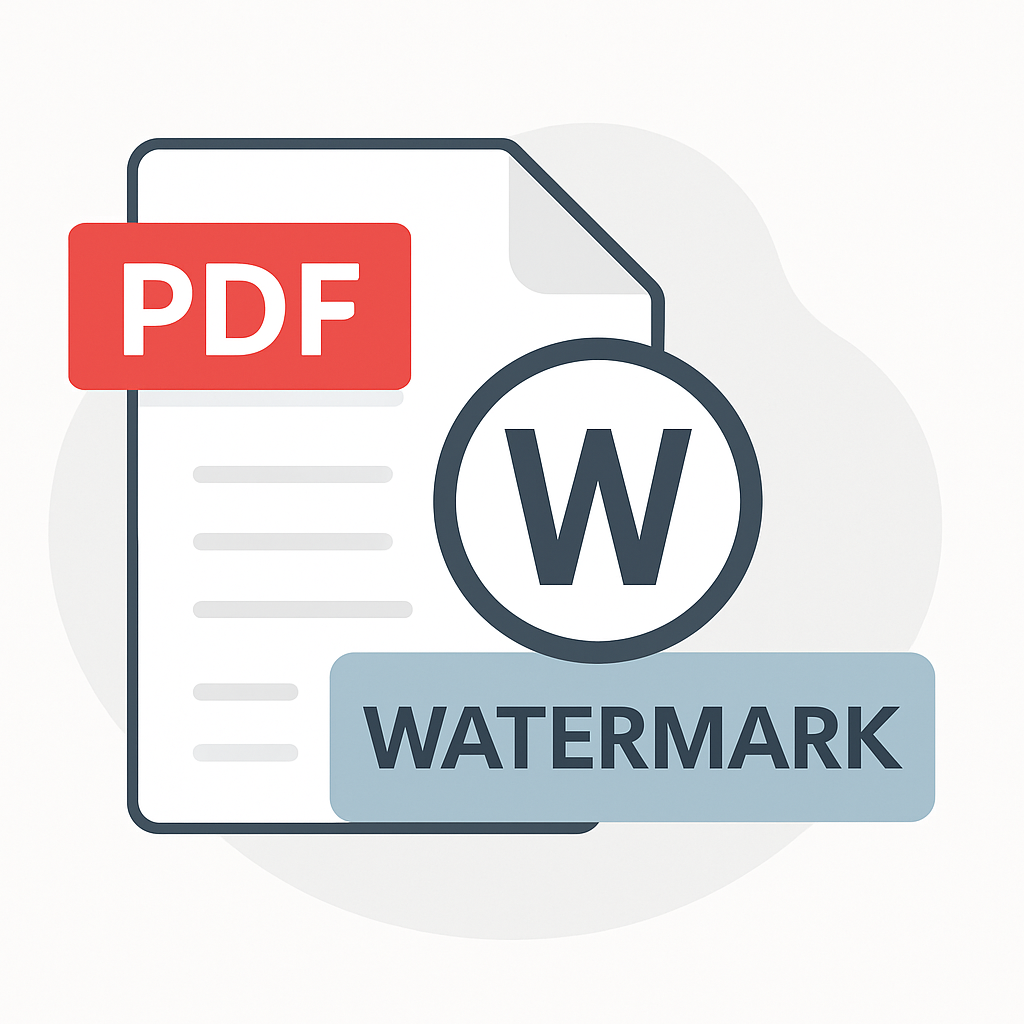
Note: Once added, watermarks become a permanent part of the PDF document and cannot be easily removed.
Tips for Effective Watermarks
- Use 30-50% opacity for a balanced visibility
- Diagonal watermarks are harder to remove
- Adjust font size based on your document content
- Use light gray for subtle watermarks
- Consider using "CONFIDENTIAL" or "DRAFT" for sensitive documents