Clip PDF
Clipping PDF
Processing document...
About PDF Clipping
Select an area on the page to clip. The same region can be applied to one page or all pages of the document.
How It Works
- Upload your PDF document
- Draw a rectangle on the preview
- Choose to apply to one or all pages
- Download your clipped PDF
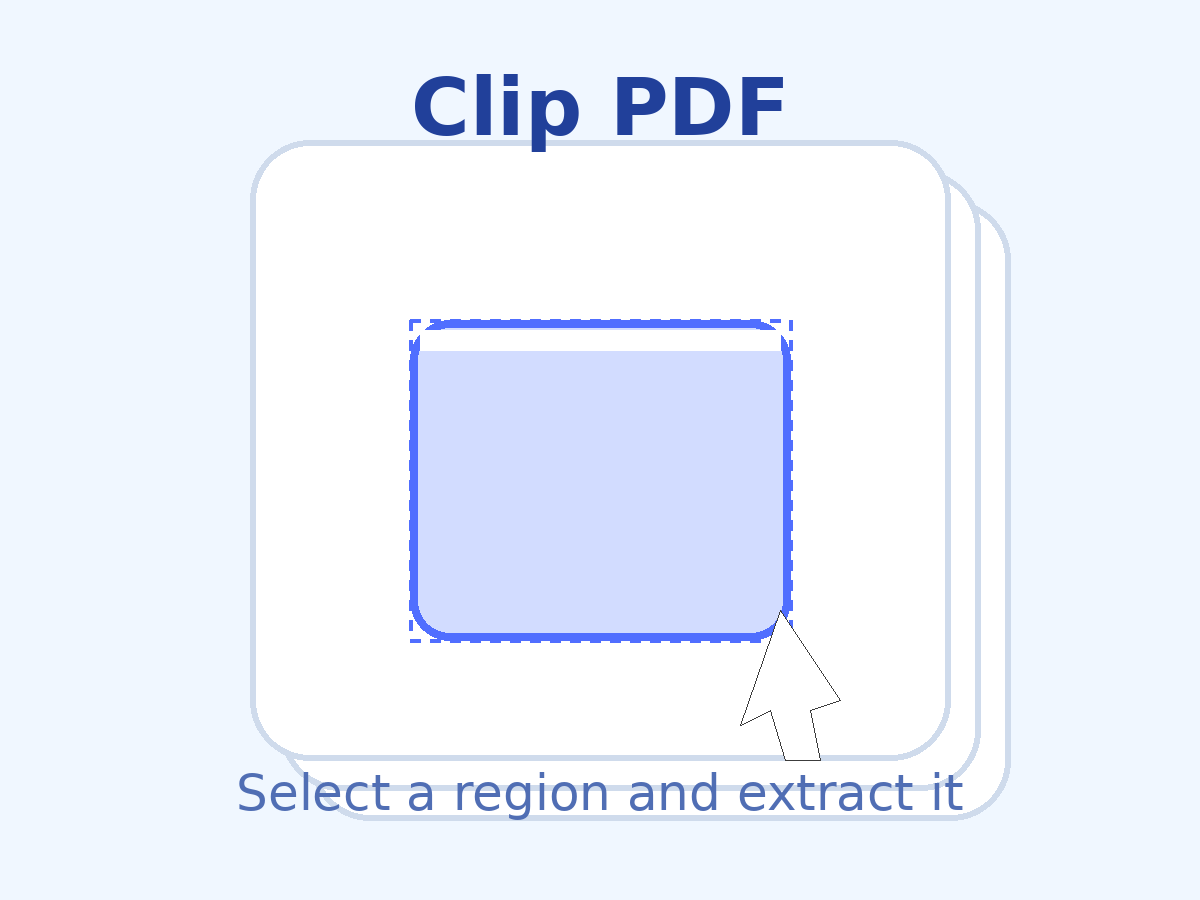
Tips for Best Results
- Click and drag to select the exact area you want to clip
- Use the page number field to preview different pages
- Apply to all pages for consistent clipping across the document
- The clipped area maintains the original quality