Protect PDF
Protecting Your PDF
Please wait while your document is being secured...
About PDF Protection
This tool adds password protection and permission restrictions to your PDF document:
- User Password: Required to open the document
- Owner Password: Required to change permissions
- Both: Set different passwords for users and owners
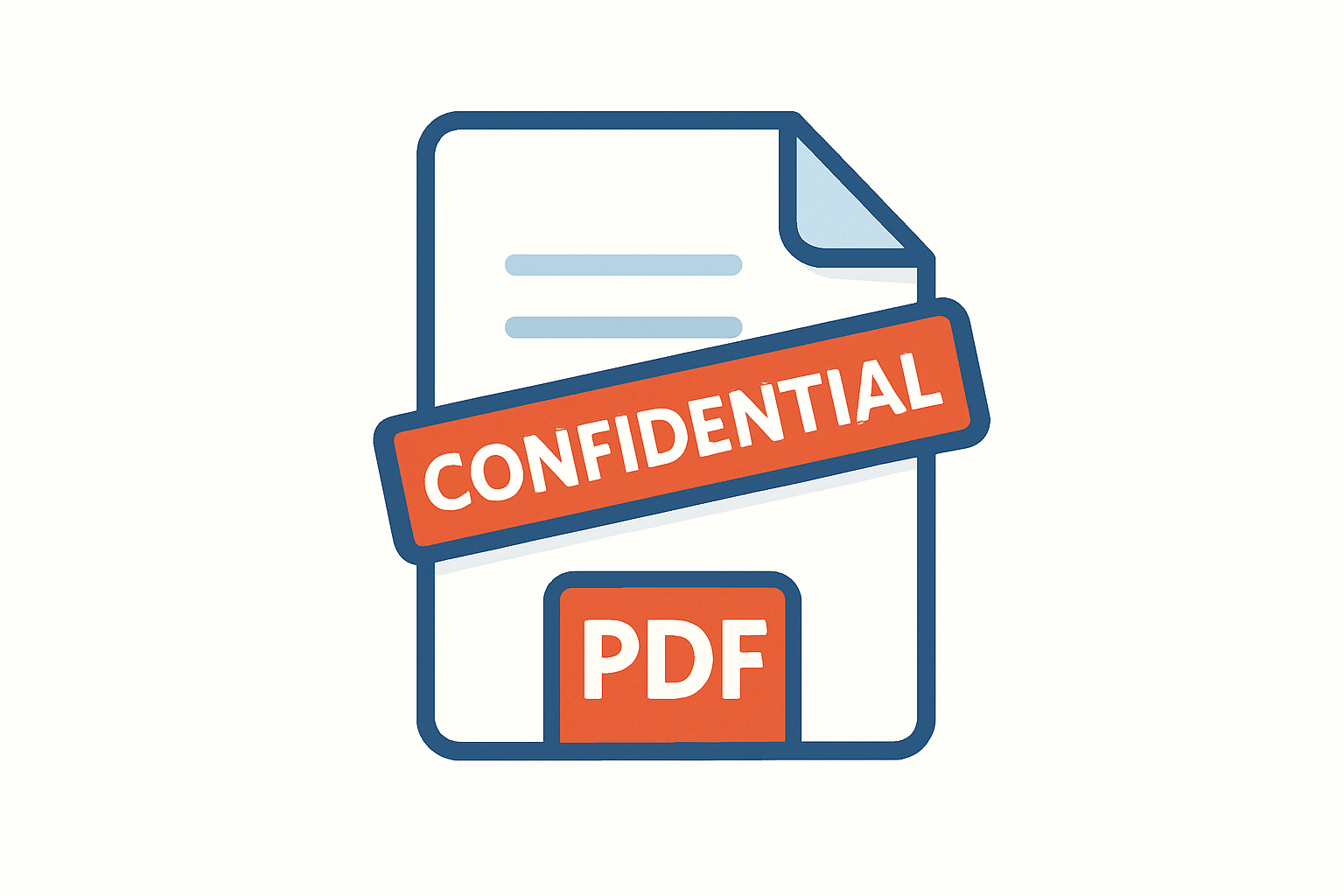
Permission Settings:
- Printing: Control if and how users can print
- Editing: Allow or prevent document modifications
- Copying: Control whether content can be copied
- Forms: Control form filling and submission
- Annotations: Allow or prevent comments
- Accessibility: Control screen reader access
- Document Assembly: Control page manipulation
Note: PDF security is not unbreakable. It should not be relied upon for highly sensitive information.
Tips for Best Results
- Use a strong, unique password
- Disable unnecessary permissions for better security
- Keep a backup of your original unprotected file
- Test the protected PDF before distribution
- For critical documents, consider additional security measures